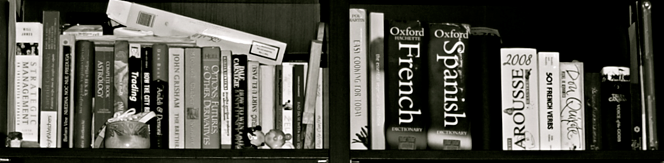Another way to look at text
GIve students a different way to see their text.
"Voyeur is an easy tool to use. You simply upload or paste a text and click "Reveal". You're then provided with a workbench-like screen that starts with a word cloud and copy of the text you submitted. You can also upload multiple documents in many common file formats such as Microsoft Word or PDF. Doing so allows Voyeur to create a corpus of texts that it can then compare for word frequencies. ...The initial word cloud includes every word in the document, which is often not very useful because of common words like "the," but the tool provides a pre-programmed list of "stop words" that will cause Voyeur to redraw the word cloud with those words omitted. Clicking on any word in the cloud will provide a graph of the relative frequency of that word. The tool also provides information about vocabulary density, distinctive words, length of documents, and a number of other statistical details worth investigating. (source)"
==========================