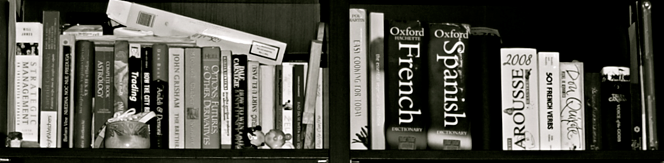Reading to Learn: English Language Learners in Grades 4-6
Many students encounter difficulty as they transition from "learning to read" to "reading to learn" in fourth grade, and this difficulty can be even more pronounced for English language learners. What can teachers do to make the transition into the upper elementary grades less difficult, especially for their ELLs?
"As part of the Reading Rocket's Professional Development Webcast series, Colorín Colorado offers programs featuring experts who study English language learners (ELLs). Webcasts offer an exciting new way to learn about teaching ELLs. Each webcast features a 45-minute video program, which includes recommended readings, suggested discussion questions. Some webcasts also have an accompanying Power Point presentation."
Other webcasts on the site, see left-hand side of page, halfway down.
===================