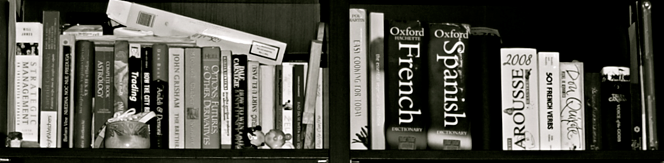Google: set the reading level for your searches
Google now provides three levels of readability for its searches:
-basic, intermediate, and advanced.
On Google's search page, click on "Advanced Search" and then select the level you prefer. Before leaving the advanced search page, click on the Advanced Search button in the lower right corner of the page. (Google's default search level is to show no levels at all.) Above your search results, you will get a bar graph showing the distribution of the search results, with the option to filter as "intermediate" and as "advanced". See Google's explanation here.
This is a good way to differentiate during the research process.
===============
reading level, Google,