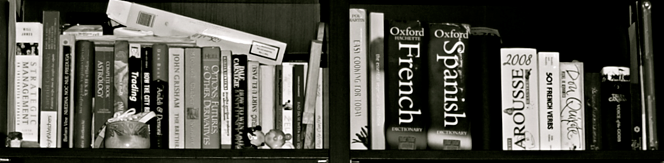Eliminate extraneous text or ads
Monica Burns offers a useful tip on how to link directly to images using QR codes. This is great if you want to create a gallery walk, or present an anticipation guide, or provide conversation/story starters without all of the extraneous text or ads students often find on a website. Find a great image? Right click to view the image by iteslf and simply link a QR code to the image file directly. (Monica does a quick walk-through on her blog post of how to do this.) Students will then see just the image when they scan the code with their device.
==========