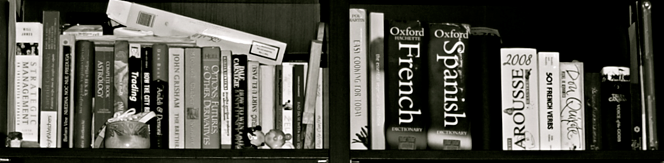Sharing a specific link to a Destiny record
Sometimes you want to point your staff to a specific record in your Destiny catalog. But when you copy the URL in your browser, it doesn't bring you back to the record you want. That's no good!
The solution? You'll need to add &site=nnn to any link you want to share, where the "nnn" stands for the 3 digit identifier for your collection. Find it by going to the "list of libraries" page (destiny.sd38.bc.ca) and mousing over your library link. You'll see, at the bottom of your browser window, an address ending in 3 digits - this is your unique identifier. (The address you see here is Anderson's - 410)
Once you have that number, look up a record in your collection, click until you see the individual record, and then copy the URL from up above.
Then it's simply a matter of adding "&site=" and the 3 digit number for your library (ie. 410)
If you want to direct them to your Visual Tab, try
http://destiny.sd38.bc.ca/cataloging/servlet/presentvisualsearchdisplayform.do?l2m=Library%20Search&site=410
(You can even turn these into QR codes for scanning if you like.)
Happy linking!
======================