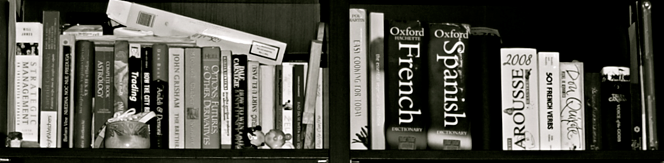Speak text selection, zoom the screen, and more!
Your iPad offers many tools to assist students with particular needs. In the spirit of UDL, many of these tools are great for typical users as well. Zooming in by three-finger tapping, or getting Siri to read a text aloud to you are tricks everyone can use. Each of the sections on the website offer videos corresponding to the topics and subtopics (click through to see all the videos - for example there is a clip that explains "Speech", another to explain "Larger Text", and yet another to explain "Zoom".)
==============