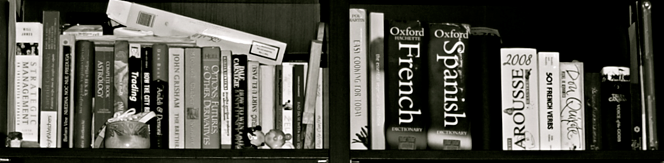1) Browse to the landing page of the specific magazine you want to search. (You can use the choices available at this link, or search for your own title.)
The link is also available in your library catalog, under the visual tab with this icon:
2) On the upper right hand corner of the magazine landing page, you'll see a link to "Search within this publication"
3) Don't erase the existing search string in the search box, (this specifies the journal/magazine you wish to search)
(Note: there is a space after TX, and quotes around the word you are searching for.)
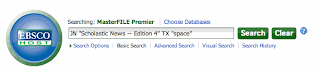
You could alternatively use SU "subjectterm" if you know what existing subject term you want to find. (ie SU "space station") The TX command searches for words as they appear anywhere in the text of the article (title and article contents.)
=====================