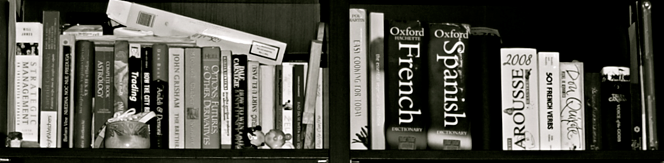How to save that Youtube clip on an iPad
Sometimes you need a clip to embed in a slide show, or to show when the wifi is acting up, but streaming capture apps don't play nicely with iOS. One solution might be to try it with a different browser. Here's an idea from TechinMusicEd:
"If you need to convert a YouTube file to an iPad Video you can embed in Keynote, one of the best options is the app iCab Mobile, which is an alternative browser to Safari. By pressing and holding while a YouTube video is playing, you can download it, and the you can later save it to your photo roll."
You will probably want to rename it (hold on the download arrow in the menu bar to access this) and save it in an album so it appears in your photo roll. Very slick.
============