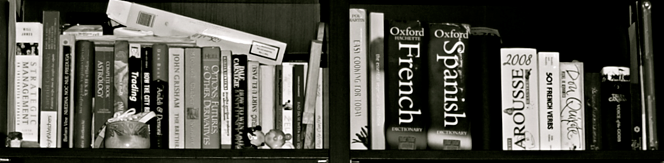Read ePub-files in your Firefox browser.
(Visit this link using Firefox)
- (For personal use - Not for use in the classroom - the "public library" access connects to archive.org and Feedbooks - some content is inappropriate for class use.)
EPub is quickly becoming the default format for eBooks. One "issue" with ePub files is that they are best viewed on an eReader: iPad, iPhone, Kobo, Sony, etc. What to do if you want to "flip through" or preview, or even read an ePub file and you don't have one of these portable devices? The solution is easy. Use ePubReader. This app is a Firefox add-on which lets you read ePub-files in the browser window. You don't need to install additional software! If you click on a link to an ePub-file, you are normally prompted by the Firefox "save as" dialog. With EPUBReader installed, the ePub-file is downloaded, processed and directly displayed, ready to read. You can also use Firefox to "Open file" and read an ePub you have already downloaded.
==============